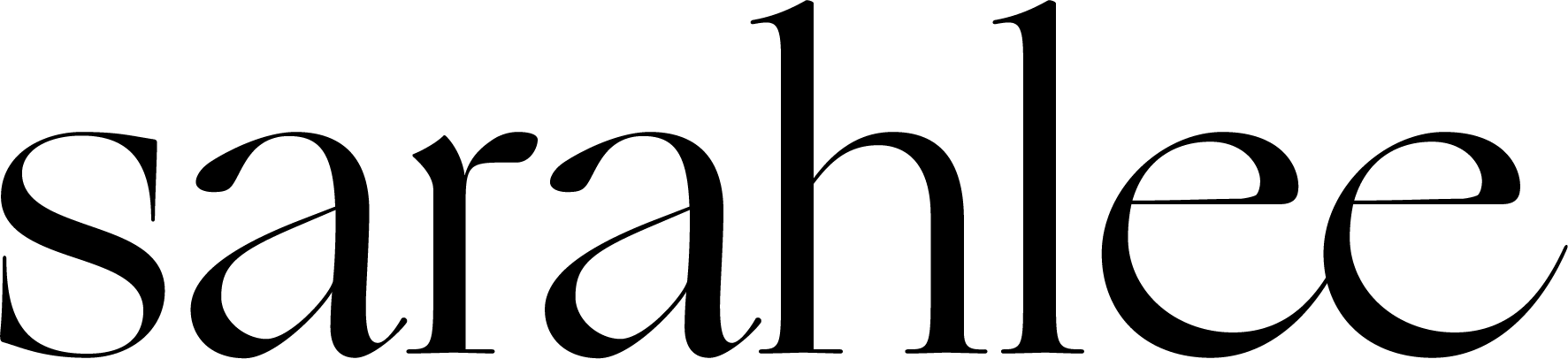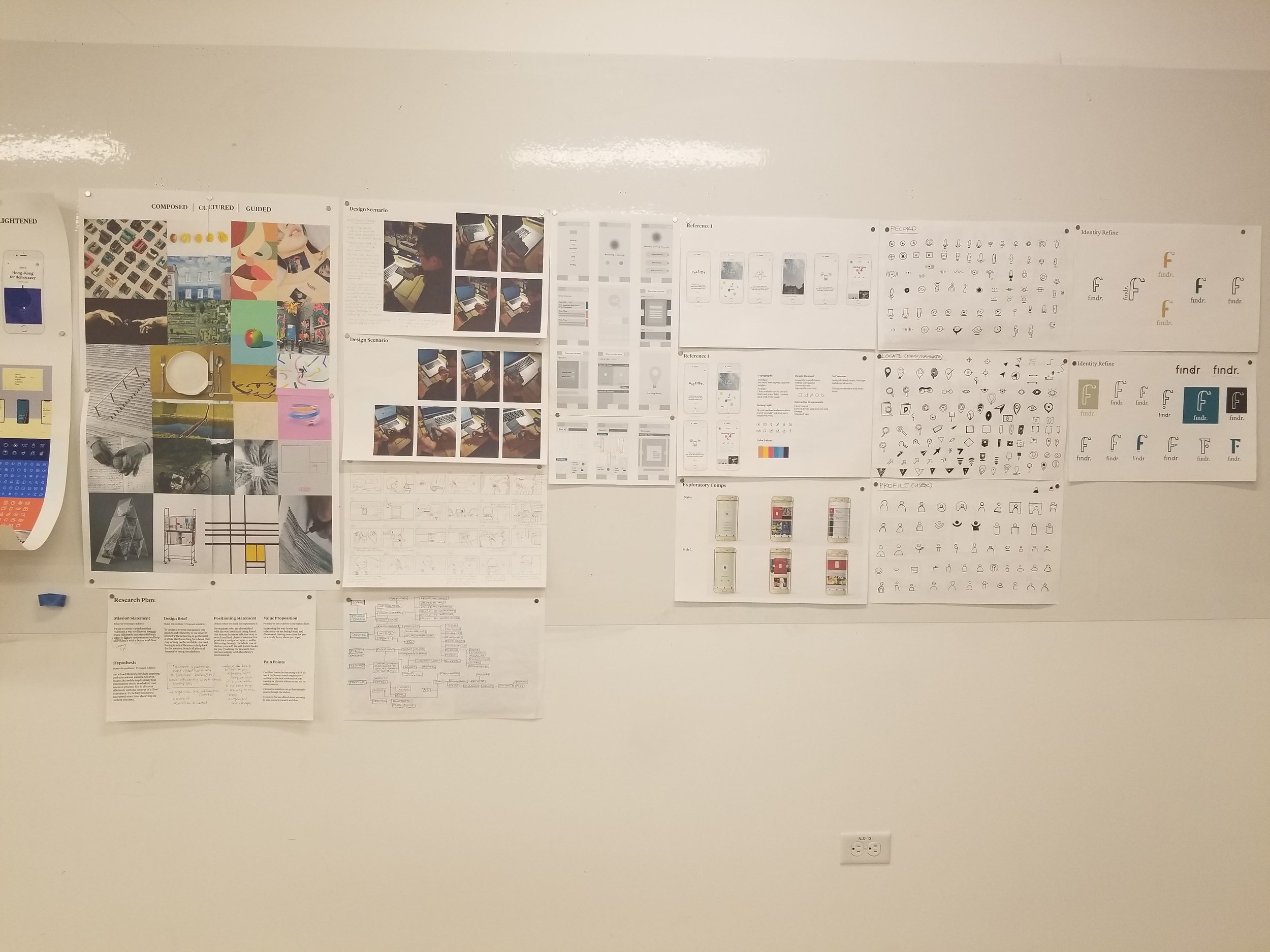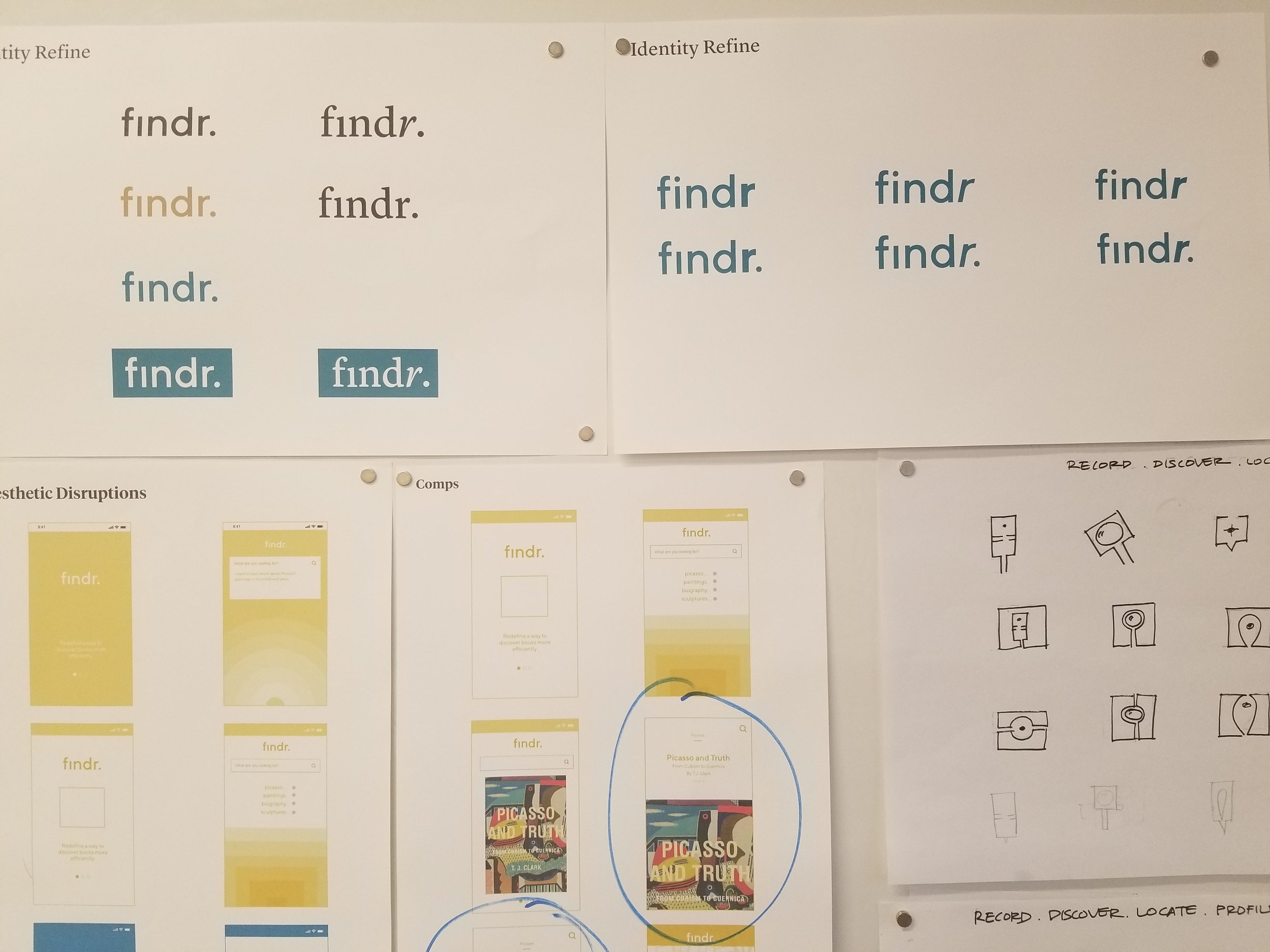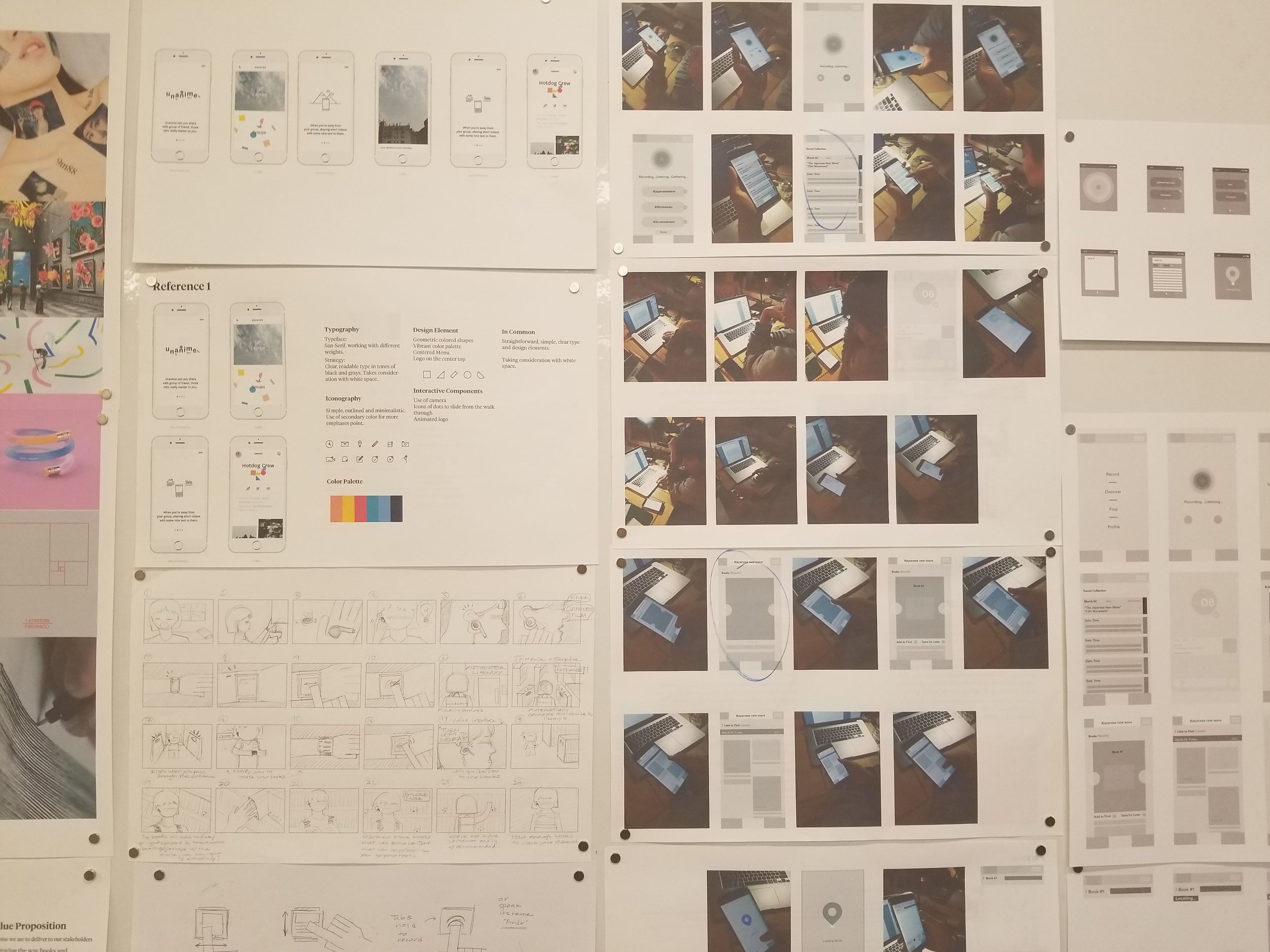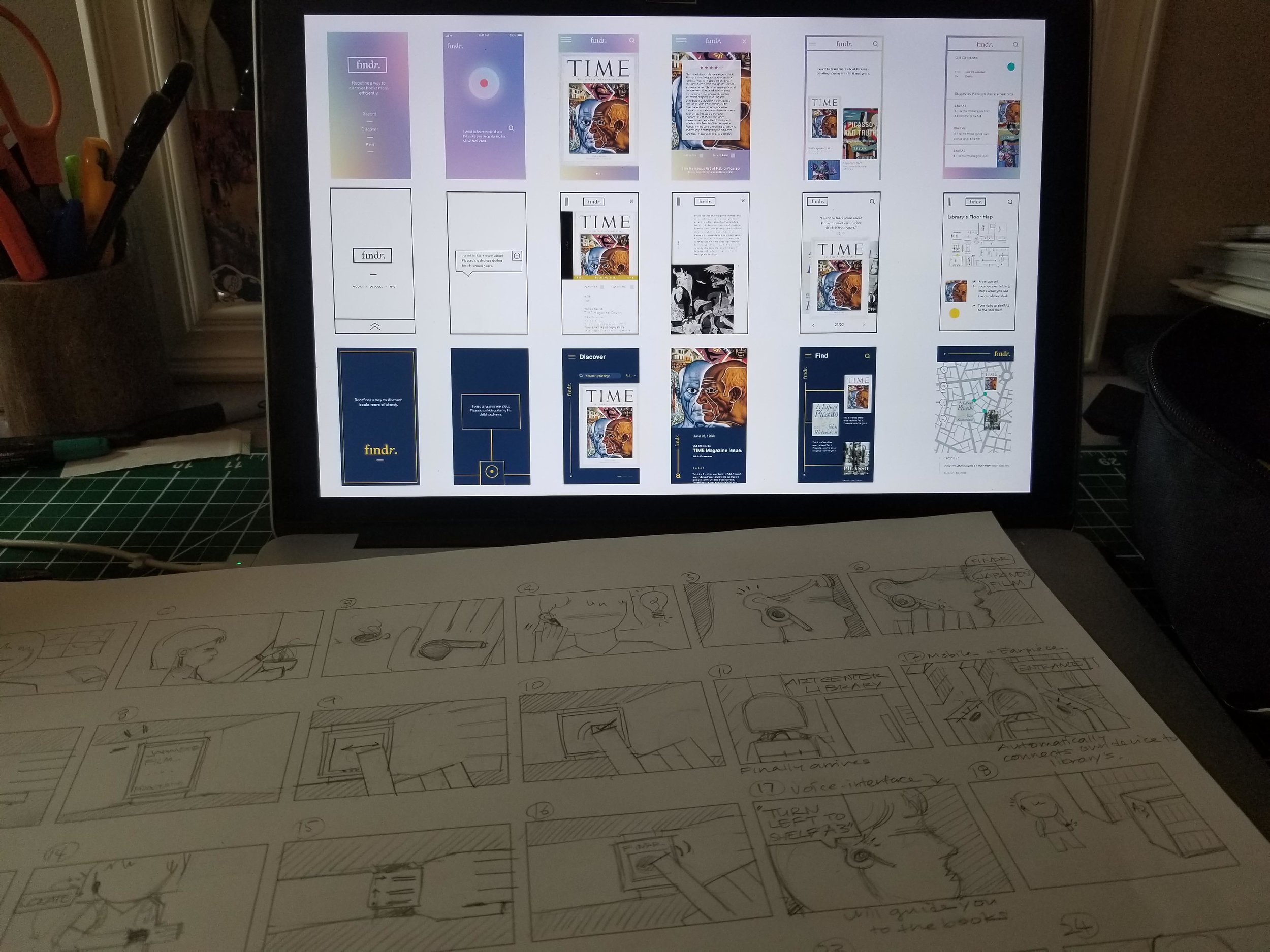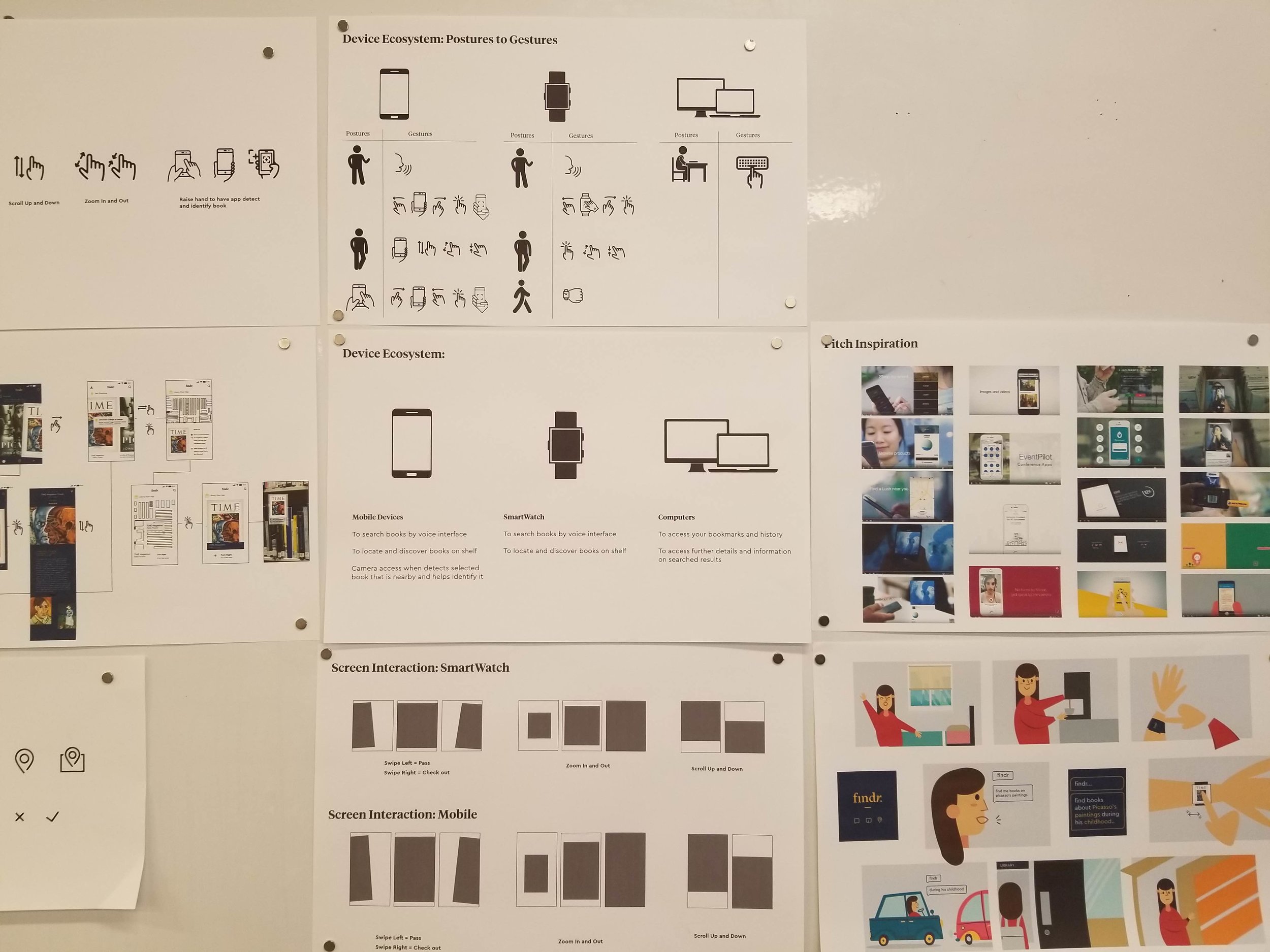Findr.

Findr seeks to provide an efficient user experience that can help access sources quicker rather than be lost in the shelves. Simple and smart way to search books that is informative and reliable. A platform that functions with efficiency, predictability, and be able to navigate the locations of the sources within a library space.
findr.
UI/UX Design
2018
Mentor: Brian Boyl


Identity Attributes


Iconography

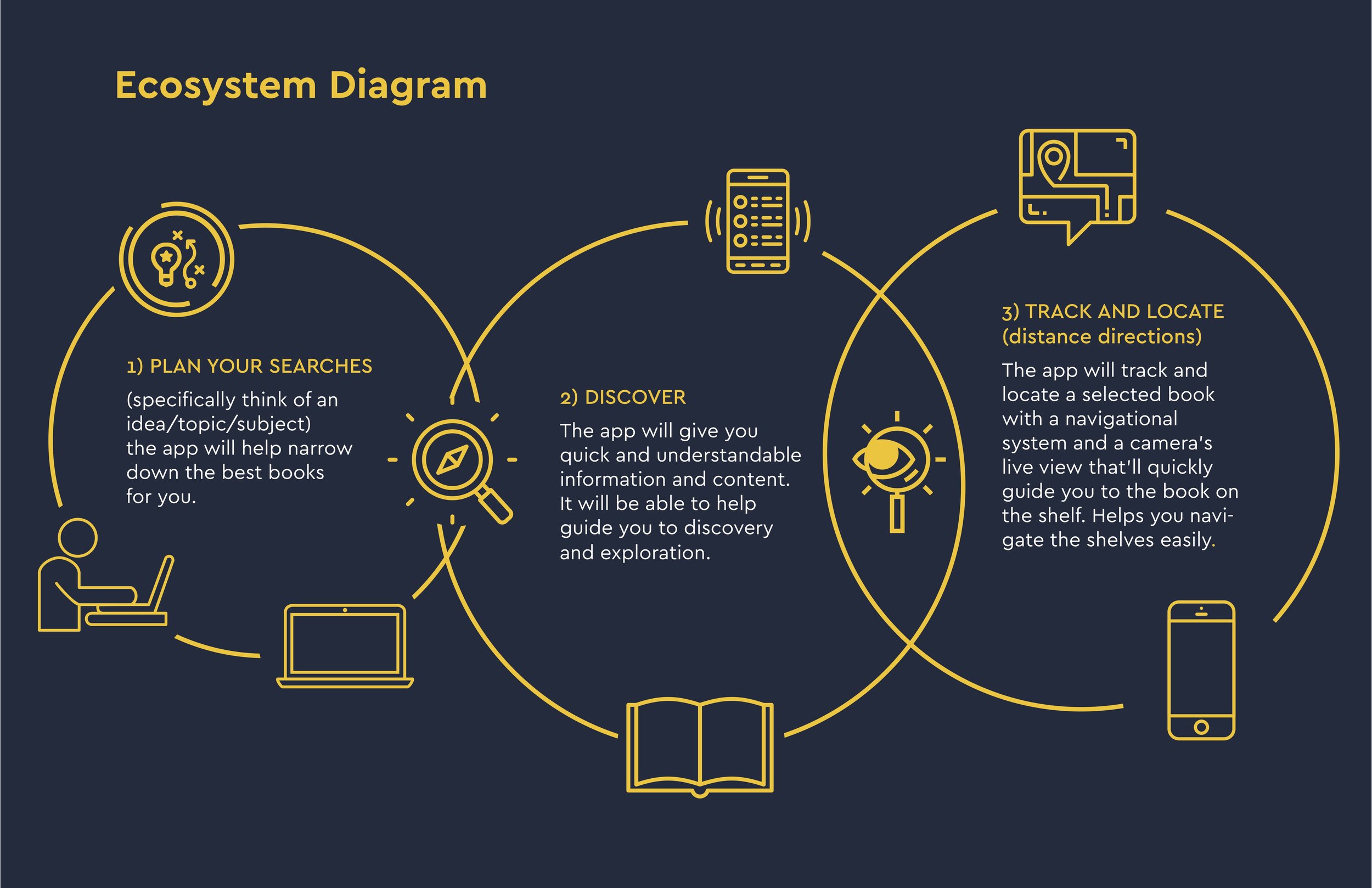

Mobile Wireframe


Type in what you want to search.
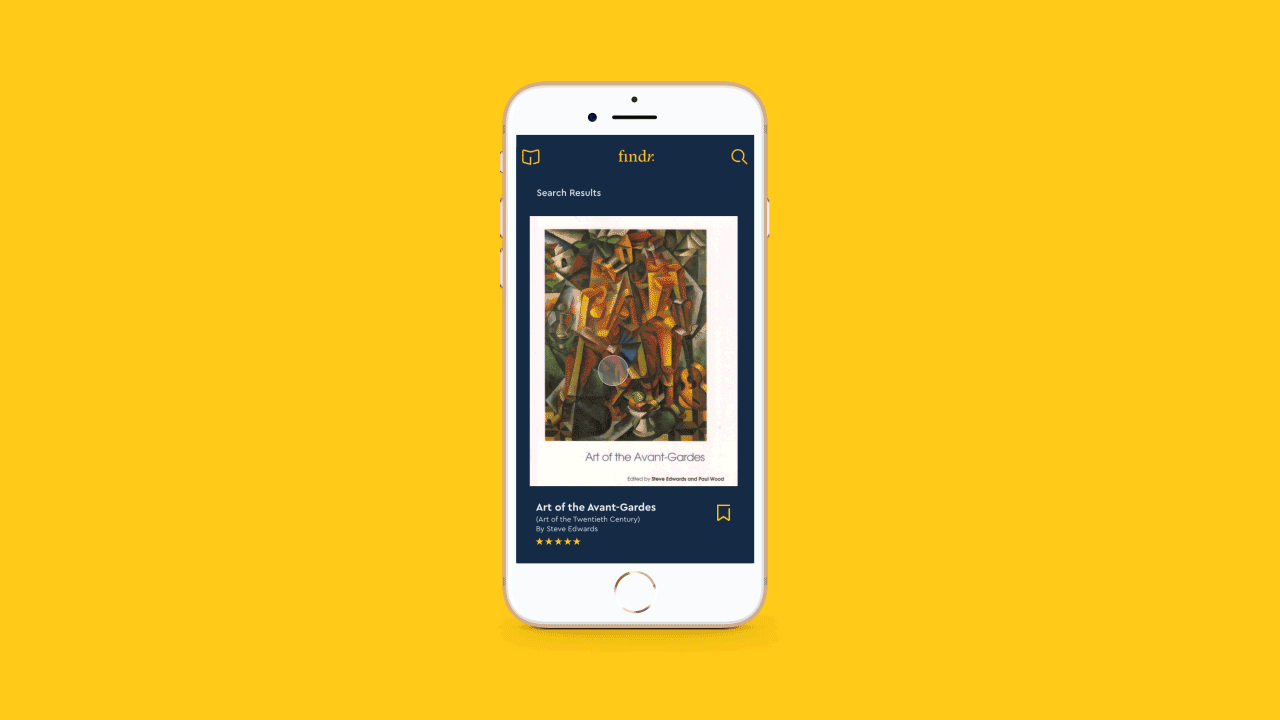
Look at available books that are in the library you plan to go.
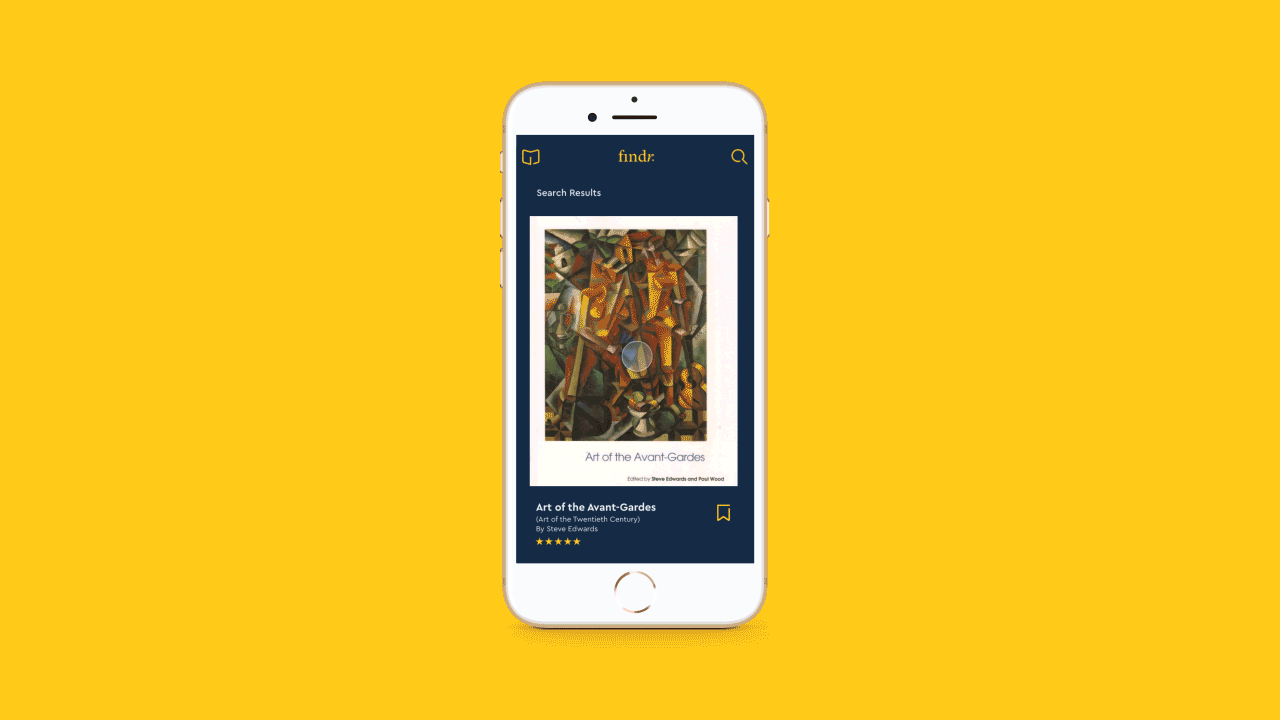

Swipe right to bookmark a book to check out.

Once arrived to the library, reopen Findr to start navigating to the books you want to track.
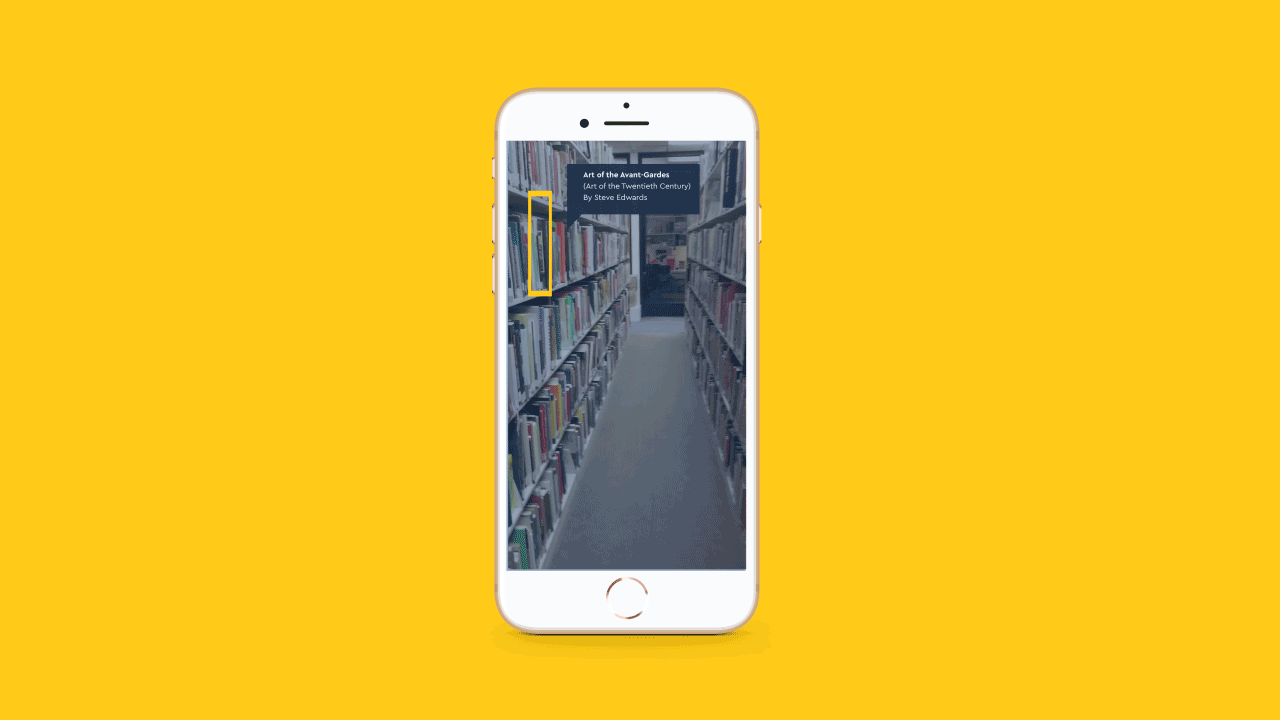
Once near, Findr opens camera for live view search and finds the book in no time.
Process